Rains Backpack vs Rains Mini - What's the Difference?
In this hands-on backpack comparison, we take a look at the Rains Backpack and the Rains Backpack Mini to find out the real differences between these two waterproof backpacks.
The first thing you should know is that these two backpacks are nearly identical. The Rains Backpack Mini really is just a shrunken down Rains Backpack. Our goal with this comparison is to help you find the perfect sizing based on your carry needs by focusing on the size differences and exploring what fits in each backpack so that you can make the best choice.
Video Review
Quick Specs
 |
 |
|
|---|---|---|
| Volume | 13L | 9L |
| Materials | PU Coated Polyester | PU Coated Polyester |
| Dimensions | 18.9” (H) x 11.8” (W) x 4.7” (D) | 15.7” (H) x 11.” (W) x 3.9” (D) |
| Weight | 34.9oz | 31.4oz |
| Laptop Sleeve | Up to 15" (can fit 16" Macbook Pro) |
Up to 15" |
| Water Bottle Pocket | No | No |
| Chest Strap | No | No |
| Price |
Size Difference: Rains Backpack vs Mini
How each backpack fits - Rains Backpack vs Mini
The biggest difference between the Rains Backpack and the Rains Backpack Mini is how they fit. The Mini is not only a lot shorter in height but it is also slightly more narrow and has less depth. All this means is that the Mini will stick out a little less and take up less room on your back when you wear it.
We recommend the Rains Mini to shorter people who may find the footprint of the Rains Backpack too large on the back. The 15.7-inch height of the Rains Mini will be a much better fit for people with shorter torsos. Although the regular Rains Backpack is larger, it is by no means a bulky backpack and will be great for anyone looking for a backpack with a slim profile.
Backpack Dimensions
Rains Backpack: 18.9” (H) x 11.8” (W) x 4.7” (D)
Rains Backpack Mini: 15.7” (H) x 11.” (W) x 3.9” (D)
Rains Backpack vs Mini - Side view to show how the Mini has less depth
One detail that we were surprised to discover is that both backpacks include the same sized shoulder straps. Any difference in shoulder strap fit comes from the size of the backpacks themselves. Since the Mini is smaller you can expect a slightly tighter fit but it's a very minor difference.
Materials and Construction
Both Rains backpacks are identical in construction. They both are made with the same polyester fabric with a waterproof PU coating. This coating is what gives all Rains backpacks their smooth feel and matte finish. The two backpacks also share the same exact metal hardware and carabiner buckle closure.
Water-repellent coatings: Rains Backpack in Grey color and the Rains Mini in Sand color
Pockets: Rains Backpack vs Mini
Both the Rains Backpack and Mini sizes have the same number of exterior and interior pockets. The most important takeaway is that all the pockets on the Rains Mini will be smaller than the ones on the full-sized Rains Backpack.
Rains Backpack vs Mini - Back pocket with passport and phone inside
On the back of each bag there is a hidden pocket for quick access to valuables such as cash, a passport or a phone. However, the size of the phone that can fit inside the Mini's back pocket may be limited. We found that the back pocket on the Mini could just fit a regular Apple iPhone 15 but it may have trouble fitting larger phones.
Rains Backpack vs Mini - Inside zipper pocket
Another zippered pocket can be found inside each main compartment. Although the pocket in the Mini is smaller, both are large enough to fit a laptop charger as well as smaller items such as pens.
Laptop Sleeve
Inside the main compartment is where you'll find an internal laptop sleeve. The first thing to note is that these laptop sleeves are not padded and do not provide much of a false bottom. A false bottom is spacing between the bottom of the laptop sleeve and the bottom of the bag to prevent accidental damage from drops. With this in mind, we like to pair our laptop with a padded sleeve when using the Rains Backpack for extra protection.
Rains Backpack vs Mini - the laptop sleeve
Both the Rains Backpack and the Rains Mini can fit a laptop up to 15-inches. However, we did find that the Rains Backpack can fit a 16-inch Macbook Pro, which is great news for Macbook Pro users. Unfortunatly, a 16-inch Macbook Pro will be way to too tight of a fit inside the Rains Mini laptop sleeve for us to recommend it.
Where things start to get complicated is if you plan on using a padded laptop case for extra protection. With a padded case, the largest laptop that can fit inside the Rains Mini is a 13" laptop. If you plan on using a padded case with a 14" or 15" laptop then you will have to upgrade to the full-size Rains Backpack.
What Fits Inside Each Rains Backpack?
The Rains Backpack gives you 13 liters of packing space inside the main compartment while the Rains Mini only gives you 9 liters. It's safe to say that neither are large backpacks. Their slim designs force you to stack items on top of each other (it feels like playing a game of Tetris). What we found is both backpacks do best with smaller items like pouches, notebooks and water bottles while the Rains Mini will have trouble fitting bulky items like a jacket, lunch box and bigger shoes.
What Fits Inside the 13L Rains Backpack?
24oz Water Bottle
Tech Case
Sunglasses Case
Headphones
Small Notebook
Lightweight Jacket
Laptop (inside sleeve)
What Fits Inside the 9L Rains Backpack Mini?
24oz Water Bottle
Tech Case
Sunglasses Case
Headphones
Small Notebook
Laptop (inside sleeve)
The Rains Backpack Mini can fit everything that the regular Rains Backpack can fit except for the lightweight jacket. The extra height on the Rains Backpack allows you to "stack" items on top of each other, allowing for a jacket to fit on top of the smaller items.
Both main compartments packed with the same stuff. The Rains Backpack has room on top for a jacket or lunchbox.
Our conclusion: If you have bulky items such as a jacket, lunch box or shoes then the Rains Backpack will be the better choice. Unfortunately, the Rains Backpack Mini may be too small to fit these kinds of larger items and if they do fit, it's all you'll be able to fit inside.
Which Rains Backpack Size Should You Buy?
Rains Backpack
Rains Backpack Mini
Choose the Rains Backpack if... you need a reliable daily carry backpack that can handle small and larger items alike. Although the 13L Rains Backpack is slim, it can still fit bulky items like shoes, jackets and lunch boxes. The laptop pocket is also better suited for larger laptops such as a 16-inch Macbook Pro or a 15-inch laptop inside a padded case for extra protection.
Choose the Rains Mini if... you only need to carry a laptop and smaller essentials. The 8L Mini is great for storing items like pouches, water bottles and umbrellas but it does struggle to fit larger items like shoes and bulky jackets. Although you can fit a 15-inch laptop inside the laptop pocket - you'll be limited to a 13-inch laptop if you want to use a padded case. The Rains Mini is also better suited for shorter people who might find the full-sized Rains Backpack too large of a fit.
More Helpful Resources
Waterproof Backpack for College - Great waterproof and water-resistant backpack options for daily carry and school
Backpacks Like the Fjallraven Kanken - Lots of small backpack choices that rival the Rains Mini
Best Small Backpacks for Men - Our favorite backpacks for men under 20L